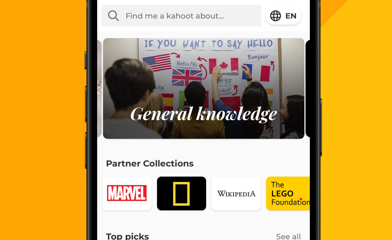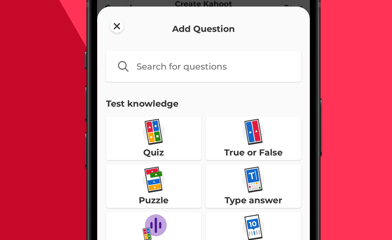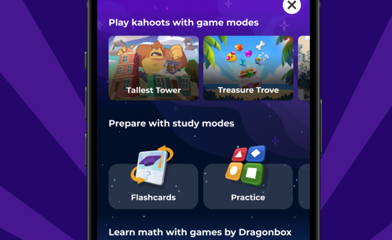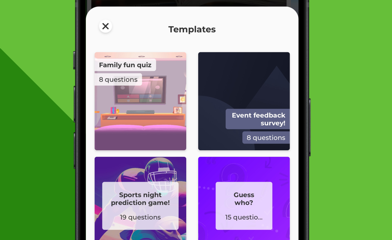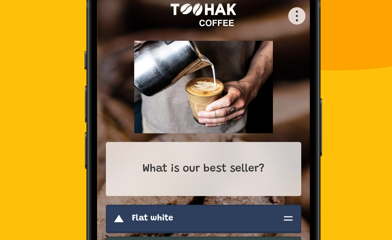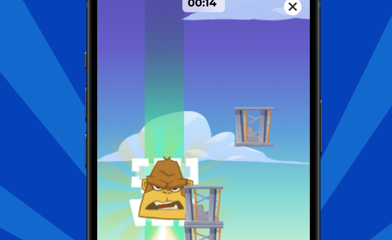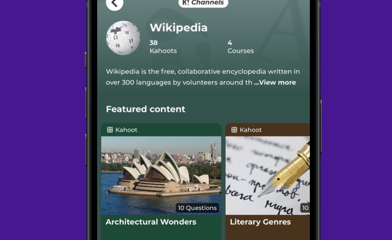Kahoot!
Reimagining Learning Through Play: A Deep Dive into Kahoot!
In the ever-evolving digital education space, Kahoot! stands out as one of the most widely adopted tools for interactive learning. It has transitioned far beyond its original classroom focus and now supports a global user base including corporate teams, remote educators, and casual quiz enthusiasts. As a seasoned tech reviewer who’s tested hundreds of edutainment platforms, I can confidently say that Kahoot! is not just another trivia app. It blends accessibility, engagement, and multi-platform support into a sleek, fun, and pedagogically sound package.
First Impressions and Interface
Upon first launch, the app impresses with its vibrant design and intuitive navigation. Whether you install Kahoot! on a smartphone or access it through a web browser, the experience remains consistent and fluid. Creating, hosting, or joining quizzes—referred to as “Kahoots”—is seamless. The interface offers a well-structured dashboard that displays your history, recommended kahoots, and tools to create or join new games. Signing up is easy, and logging in with a Google or Apple account accelerates onboarding for most users.
Core Features That Elevate the Experience
One of the strongest points about Kahoot! is its broad feature set. Beyond its use in classrooms, the platform is adaptable for training sessions, workshops, and even social gatherings. A few standout features include:
Quiz Creation Tools
Users can craft custom quizzes using multiple-choice questions, true/false formats, and image-based prompts. The app allows importing questions from spreadsheets, which is a major timesaver for educators preparing extensive content.
Real-Time Gameplay
Whether you play solo, in teams, or against remote participants, the app handles real-time scoring, timers, and live feedback smoothly. It's available on multiple platforms, and performance remains top-notch across devices.
Integrated Learning Paths
Premium accounts introduce structured learning paths, enabling sequential quizzes with progress tracking—perfect for institutions or corporate training departments seeking scalable learning solutions.
Remote Learning & Homework Mode
Teachers or organizers can assign kahoots as homework. This mode eliminates the need for synchronous participation and enables users to play on their own schedule. It’s particularly useful for global teams and online classrooms.
Availability Across Platforms
Kahoot! shines in terms of platform accessibility. It’s available on Android and iOS, and you can play via desktop browsers on Windows, macOS, and even Chromebooks. The app also works well on tablets, making it ideal for younger users. While there’s no dedicated Windows or Mac software, the web version is fully optimized and functions without lag or feature restrictions.
Free vs Premium: What's Included?
One of the app's major advantages is that it's free to download and use. The free version supports basic features that are more than enough for casual users and classroom settings. However, premium subscriptions unlock additional question types, detailed analytics, and branding tools—useful for corporate or professional use. The pricing tiers are clear, and there's no pressure to upgrade unless you need those extra tools.
APK and Offline Installation Options
For Android users, there's the flexibility to download the Kahoot! apk directly if needed. While the safest option is still through the Google Play Store, having an apk alternative is helpful for users in regions where the app store might be restricted or unavailable. APKs can also be installed on some unblocked or modded Android setups, making it possible to use the app in environments with network limitations.
Unblocked Access and Use in Restricted Networks
One common concern for users in schools or workplaces is whether Kahoot! is accessible in restricted network environments. Generally, Kahoot! works well even on institutional Wi-Fi, as it's rarely flagged by content filters. However, in places with strict digital policies, the web version might be blocked, in which case the mobile version (especially via APK) provides a useful workaround. It’s worth noting that many organizations explicitly permit Kahoot! given its educational value.
Gamification That Doesn’t Feel Gimmicky
The app’s use of points, leaderboards, and competitive quizzes genuinely enhances learning without turning it into a novelty. Players remain engaged thanks to the dynamic visuals and the adrenaline rush of time-based scoring. Unlike many apps that try to gamify learning and end up feeling forced, Kahoot! integrates these elements with purpose. The gameplay feels natural, and users—regardless of age—respond to it positively.
Performance Across Devices
One area where Kahoot! truly excels is performance consistency. Whether you’re using a high-end tablet or a budget Android phone, the app runs smoothly. The only hiccups observed are occasionally with older iOS devices where loading times may lag slightly. But even then, the core gameplay remains intact. The app is lightweight and doesn’t drain battery excessively, even during extended sessions.
Community and Collaboration
Kahoot! benefits from an active global user community. Public kahoots shared by other users cover a wide range of topics—from science and history to pop culture and business training. Teachers can collaborate or clone existing kahoots, editing them to suit their needs. The platform even includes team spaces for organizations, making it easy to manage content across departments or classrooms.
Final Verdict
As a reviewer who has explored countless learning platforms and quiz-based apps, I find Kahoot! to be among the most refined and impactful tools in its category. It blends educational value with entertainment, offering a compelling reason for users to return regularly. Whether you're trying to spice up a classroom session, organize a team-building activity, or just enjoy casual trivia, Kahoot! delivers.
How to download and install Kahoot!
Kahoot! is free to download and available on the Google Play Store and Apple App Store. Users can also access the platform directly through web browsers without needing to install anything. Premium plans are optional and mainly targeted at institutions and businesses.
The app supports Android (version 6.0 and up), iOS (13.0 and up), and is compatible with Chromebooks via web access. Though there’s no native app for Windows or Mac, users can use the browser-based version without issues.
To install the app, search for “Kahoot!” on your device’s app store and tap install. Alternatively, Android users can download the apk from trusted sources like APKMirror, especially useful if the Play Store is inaccessible.
For smooth operation, ensure at least 1GB RAM and a stable internet connection. Mobile versions function well even on budget devices. Kahoot! is mostly unblocked in schools and workplaces, and if it's restricted, the apk or mobile data connection can provide a workaround.
Pros
- Free to download and use for basic features
- Runs smoothly on most platforms including Android, iOS, and desktop browsers
- Real-time gameplay enhances engagement and learning retention
- Supports remote learning with asynchronous play options
- Customizable quizzes make it suitable for education and business alike
- Consistent UI across different devices and screen sizes
- Available as an apk for unblocked or alternative installations
- Does not require high-speed internet for basic functionality
- Easy to install and quick to set up for new users
- Multilingual support broadens its global usability
Cons
- Premium features are gated behind relatively steep subscription fees
- Older devices may experience occasional performance lags
- The web interface can become cluttered for users managing large libraries of kahoots

Kahoot!
Great
New on Blog
-
- Kayla Cruz
- 23 Sep 2025

-
- Ryan Gutierrez
- 23 Sep 2025

-
- Ryan Gutierrez
- 09 Sep 2025

-
- Ryan Gutierrez
- 09 Sep 2025