Google Calendar is a useful tool for both personal use and planning for work. Not a lot of people realize that Google Calendar is packed with different features and new ones appear quite frequently. If you don’t spend your time browsing through this app, you may want to know about the most important additions.
Easier managing of appointment slots
You can create appointment slots in Google Calendar by opening a time period – week, day, or 4 days. It is possible to drag and drop the time period for when you want a meeting to be. By clicking on the Appointment slots button, you can select how long a meeting will be. There is also a button that says ‘More options’ and you can use this function to add guests, descriptions, and more to a created time slot. It is possible to share the booking page you create with other people. You can mark certain time slots as free so that people can make appointments with you when you are available.
Use Schedule view
Another feature you may want to know about is called ‘Schedule view.’ This feature works better with Google Workspace integration when calendars in the company are shared. With the help of ‘Schedule view,’ you can easily see how busy others are, but you cannot add changes to the calendars of other people.
Use improved search
Google Calendar didn’t have a strong search feature for a while, but now the situation is different. The service has included an advanced search feature that allows you to quickly find events, contacts, and more. All you have to do is click the search icon and type what you are looking for. You can also click on the arrow near the search bar to open specific calendars to look through to find an event.
View available meeting rooms
Another feature that should be mentioned has to do with meeting rooms. You can use Google Calendar for the purpose of organizing meeting rooms. The Guest tab is designed to add people to events and there is another tab right beside it. It is called ‘Rooms’ and you can use this button to look for meeting rooms available in your company and what features are offered there.
Mark your unavailability
Going on a vacation or otherwise not being able to work often means canceling all the different meetings and appointments you have. Luckily, it is possible to make this process easier with the help of Google Calendar. All you have to do is mark the time when you will be away and any invitations and appointments you receive during the selected period will be rejected.
Get more information with a year view
Google Calendar offers a year view that you can access by clicking the view menu in the right corner of the screen and then selecting ‘Year.’ You can see the information about different days by clicking on a date.
View different time zones
If you need to talk to people from different countries, the world clock feature will be highly useful, so you don’t have to calculate the time in different time zones. The world clock can be opened by going to the sidebar of the month calendar. To access this information, you should go to Settings, choose ‘World clock pane’ and then select ‘Show world clock.’
Add weather
If you miss having weather in Google Calendar and you are not ready to accept that it was removed, you can add it again. To put it shortly, you should use one of the available third-party services created specifically for this purpose.
Google Calendar is more than you think
Over the years, Google Calendar has turned into an impressive planning tool that has an abundance of useful features. With its help, you can manage your appointments, track time, inform your coworkers of any schedule changes, and more. A lot of features are not as obvious, but spending some time learning about them is worth it.
Do you use Google Calendar? What do you think about this service? Please, share your opinion in the comment section below
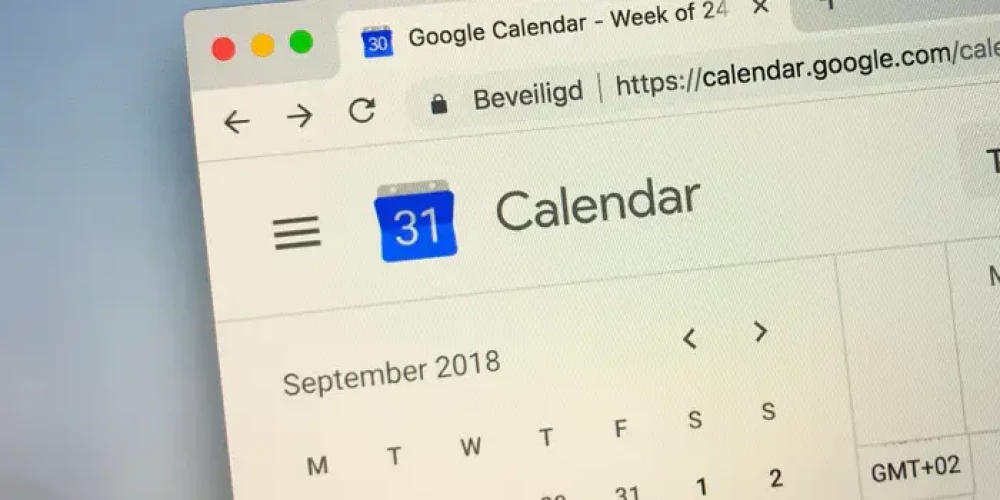
Leave a comment
Your comment is awaiting moderation. We save your draft here
0 Comments