- Kayla Cruz

Unlocking the Rhythms: Nifty Nuggets for Superior Spotify Sessions
Music is an integral part of our lives, weaving through moments of joy, solace, and inspiration. The digital age has gifted us with platforms like Spotify, where a universe of tunes lies at our fingertips. But streaming is not just about play and pause; it's about crafting a listening experience that resonates with our individual lifestyle. For those who have taken their auditory adventure to the next level with Spotify Premium, there are secrets hidden beneath the surface, waiting to be discovered. Let's plunge into the melody-laden waters and surface with some rare pearls of wisdom that can redefine the way we interact with this app.
Clever Ways to Tailor Your Tunes
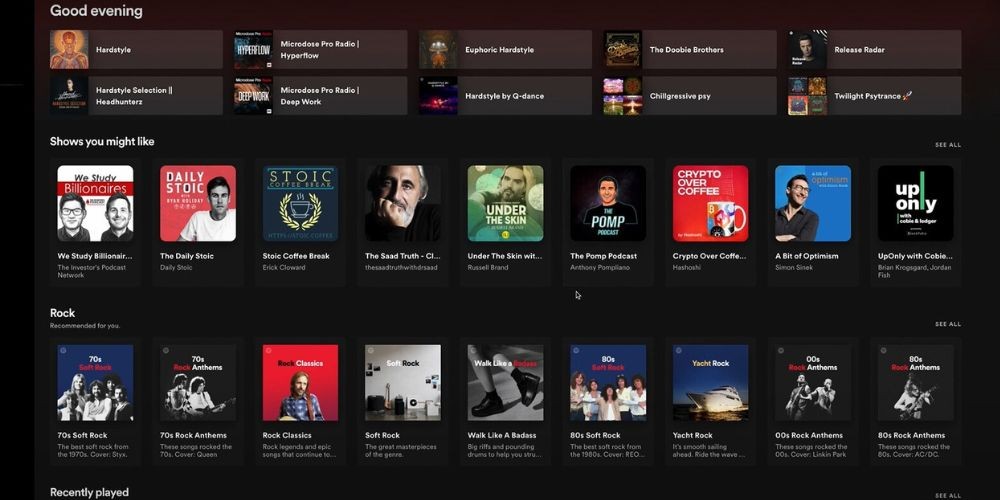
Spotify Premium users get an ad-free service, improved audio quality, and the opportunity to download music for offline listening. But here's how you can push the boundaries even further with some lesser-known features and smart solutions:
- Mastering the Art of Organizing Playlists: While creating multiple playlists is common, you can categorize them into folders (a feature more hidden than advertised). On your desktop app, simply go to 'File' and select 'New Playlist Folder.' Say goodbye to cluttered collections and hello to organized aural bliss.
- Data-Saving Mode: This selection isn’t just for those with limited data plans. Quality won't be significantly compromised, but your data usage will drop drastically. Activate it under 'Settings' -> 'Data Saver' and help your data allowance (and your wallet) breathe easier.
- Private Session Perks: Did you know that going incognito can have more benefits than just hiding your guilty pleasure tunes? Private sessions stop your music from influencing your Discover Weekly recommendations, maintaining the sanctity of your personalized suggestions.
Rare Issues and Robust Solutions
Sometimes, controlling our melody mixer doesn't go as smoothly as we'd like. Here are some tips for tackling rare problems you might encounter:
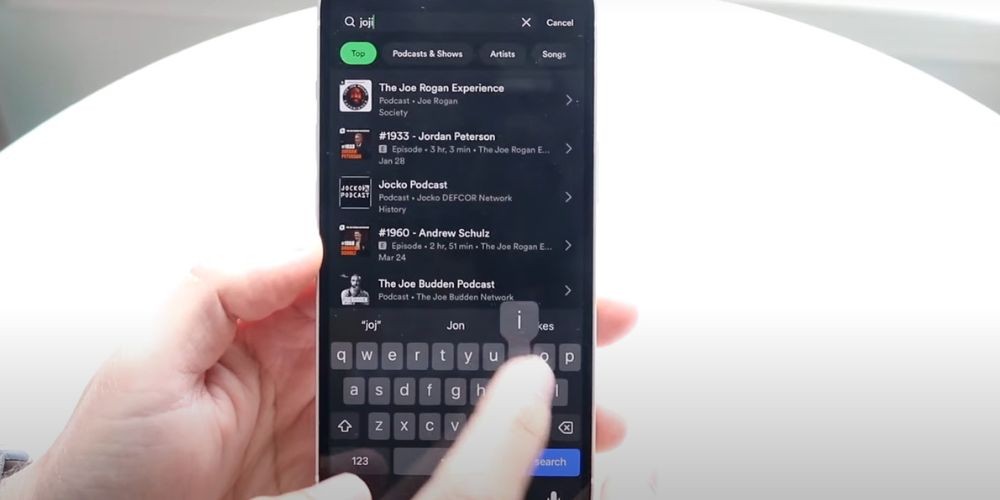
- Offline Listening Woes: Downloaded tracks refusing to play offline? First, ensure you’re not on 'Offline Mode' in the app settings. If that's unchecked, look at your device’s storage; Spotify might need more space to operate smoothly. Additionally, downloads need to be renewed every 30 days – a simple reconnection to the internet should suffice to keep the beats flowing.
- Lost in Localization: Music libraries can vary by country, which is frustrating when traveling. Use a VPN service to connect to servers in your home country and regain access to your full range of tunes. Remember, though, that this workaround should be done in adherence to Spotify's terms of service.
- Connecting Issues with External Devices: Spotify Connect not...well, connecting? Make sure both devices are on the same Wi-Fi network. Still a no-go? Check if your external device requires a firmware update. Manufacturers often update their systems to remain compatible with apps like Spotify.
Exclusive Features for the Acoustic Connoisseur
Dig a little deeper, and you’ll find Spotify features tucked away, waiting for the inquisitive user to exploit their potential fully.
- Spotify Codes: Share songs swiftly with a quick scan. Similar to a QR code, Spotify Codes lets others scan the artwork from your phone to add that song or playlist to their library instantly. Handy for quick exchanges with friends or when DJing at a party!
- Group Session: Ever had musical disputes at gatherings? The Group Session feature allows multiple Premium users to control what’s playing democratically. Revel in the harmony of shared song selection and enjoy the collective vibe.
- Crossfade Glory: Ever wished songs could blend into each other like a personal DJ mix? In Spotify settings under 'Playback,' you can adjust the crossfade up to 12 seconds to smooth out those transitions.
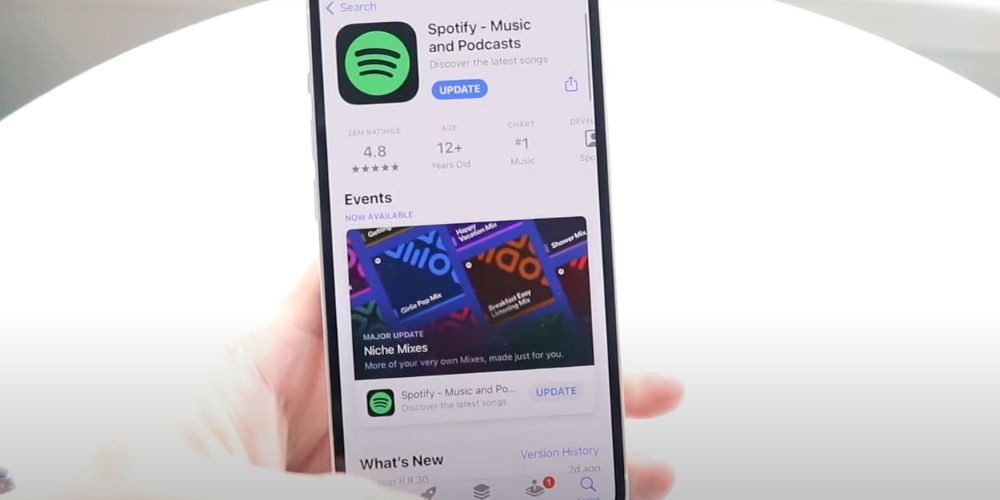
While general advice on popular platforms like Spotify can be useful, indulging in the unique intricacies of an app can enhance your user experience beyond measure. By exploring these unknown facets, you elevate simple streaming to a tailored journey through soundscapes. Embrace these tips, for they are the keystones to unlocking the ultimate Spotify Premium experience.
Leave a comment
Your comment is awaiting moderation. We save your draft here
0 Comments